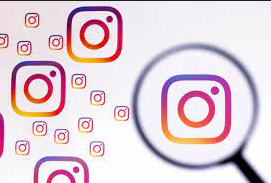Top Ways to Optimize Your WooCommerce Store
Running an eCommerce store in a stiffly competitive environment requires a proactive approach to gain substantial growth. If you are planning for WooCommerce development or already have a WooCommerce store, you have certainly chosen the right platform, as it offers several exciting features to boost conversions. Every online retailer aims to offer a wide range of products to capture the maximum audience, eventually affecting your WooCommerce site’s performance. This post offers valuable insights into optimizing your WooCommerce store and some proven and test-driven plugins that will help you elevate your site’s performance.
Table of Contents
What Do Experts Say on WooCommerce Performance Optimization?
Using CDN is a Must
Ensure that All Your Images are Compressed
Emails are Still Effective: Use Them Wisely
Assure Impeccable Security
Enable the Up-sell & Cross-sell Functionalities
Never Underestimate Product Titles
Do You Have a Refund Policy?
Artificial Intelligence: A Revolution Toward Customization
Upgrade Your Hosting Service
What Do Experts Say on WooCommerce Performance Optimization?
According to WooCommerce experts, online retailers must stick to eCommerce basics and improvise on certain aspects. Here are some proven tips that you must consider to optimize your WooCommerce store.
Using CDN is a Must
Using a Content Delivery Network (CDN) is a proven and tested way to enhance your site’s performance. It’s a very basic concept, but still, website owners often underestimate this aspect. A CDN uses caching effectively to deliver your website’s content from its origin to where it has to be delivered. It loads your site to the nearest server a customer has used to request. The best part is that you don’t have to spend money to use a CDN, it’s absolutely free. You only need a web developer or a maintenance expert to install it. It takes perfect care of images, videos, and JavaScript files which often disturb the speed of a website.
Ensure that All Your Images are Compressed
Images can prove to be the heaviest files on a website that can negatively impact its loading speed. WooCommerce stores (and others, too) often use high-quality images and videos on various pages, including the product page. Make sure all your pictures are saved in JPEG format and compress them before uploading them to your WooCommerce store. 151 KB should be the ideal size for each image. You can use trusted image optimization plugins like Smush, Optimus, EWWW, or Imagify for optimum compression results. These plugins offer lossless compression (without losing quality) to reduce image size. This will boost your site’s speed to a significant level.
Emails are Still Effective: Use Them Wisely
Modern-day marketers often ignore emails and approach email marketing conventionally. You need to know when emails have to be sent to customers and when not. Use your analytical skills to determine the peak seasons when your Magento store has the highest traffic. Then plan your email campaigns accordingly and be relevant to the content you use in them. Ensure that emails are relevant to users’ search history. Don’t send too many emails, as users get annoyed noticing too many poured emails one after the other.
Assure Impeccable Security
The number of cyberattacks has constantly increased over the past few years. Your WooCommerce store holds critical information like debit/credit card details and other bank information. Hence, ensuring high-level security for your eCommerce store is a must. Your site must use an SSL certificate that verifies ownership and keeps all data safe by preventing attackers from creating any fake version of your site. Besides this, keep a strong password for your admin panel to eliminate any brute-force attacks by intruders.
Keep regular backups of your site, and make sure that you use limited and relevant themes and plugins only. Using excessive plugins on your Magento store can also open your site to many security vulnerabilities. Keep all themes and plugins updated and use the latest Magento version (2.4.5) that comes in handy with over 290 quality fixes.
Enable the Up-sell & Cross-sell Functionalities
WooCommerce offers a set of unique functionalities which allow you to highlight your products and create curiosity among customers to buy them. Up-sells are relatively higher-quality products that are displayed on the product page that a customer has landed on. It’s a good way to tempt users to buy costly and higher-quality products than what they are looking for. Cross-sell products are displayed on the main product page and encourage users to buy more products related to what they are already searching for. You just need to open a product, select the “Related Products’ option and add products to the up-sell and cross-sell sections.
Never Underestimate Product Titles
Most online retailers often focus on design elements and other aspects of a product page, ignoring the essence of catchy and relevant product titles. Product titles keep immense importance in boosting your conversion rates. Hence, you need to create relevant product titles considering the keywords, length of the title, and their relevance to the brand or the category to which they belong. You can also research competitors’ sites and see how they have titled their products. This will help you to identify common mistakes and strong points that you can use to create relevant and catchy product titles.
Not only the titles but the product descriptions must also contain relevant keywords pertaining to that particular category. Try keeping your descriptions within 300 words and use each word wisely to make them as informative as possible. Never include anything that deceives customers, and be genuine regarding the products and their usability.
Do You Have a Refund Policy?
To become a reliable eCommerce platform, you must ensure timely refunds. The more transparent and swift refund policy you adopt, the higher will be the number of customers that will trust your brand. Allow your customers to exchange their products within 3 days, and if they are not satisfied with the product, offer a prompt refund without any hassles. This helps customers know they are valuable to you and that their satisfaction matters to your brand. Creating trust among customers is a sure-shot way to enhance visitors and conversions on your site.
Artificial Intelligence: A Revolution Toward Customization
With a significant shift to voice commerce, AI has become a transforming technology that has revamped various critical aspects and the way eCommerce websites perform. Whether it is a virtual assistant or smart search, product personalization, or automation. AI is used everywhere by some top-performing eCommerce websites like Amazon and Walmart. If you think implementing AI in your WooCommerce will be costly, you need to think from a long-term perspective. Leveraging the exceptional capabilities of AI, you can certainly improve the online shopping experiences of your customers and innovate advanced ways to sell your products with greater flexibility and precise insights into consumer behaviors.
Upgrade Your Hosting Service
The kind of hosting service you have chosen for your WooCommerce site directly impacts its responsiveness and security. Hence, it is advisable to switch to cloud-based hosting services (Amazon or Microsoft Azure) to reap the fullest benefits from scalability and security. You can lay a robust foundation for your Woocommerce store with high-level scalability, stability, speed, security, and affordability. You will notice several other advantages, too, after switching your WooCommerce store to a cloud-based hosting service.
Also Read: A Detailed Guide to Hire Flutter App Developers
Endnote
Hopefully, this information will help you to elevate the level of performance of your WooCommerce store and optimize it for better results in terms of ROI. Make sure that you also have a regular WooCommerce maintenance and support service set up so that you can keep updating your store according to changing market conditions and consumer preferences.
Author Bio: Nathan Smith is an experienced web and app developer, currently working with TechnoScore- a leading WooCommerce development company India. As a technology enthusiast, he is passionate about sharing his web and application development knowledge through his articles. Nathan keeps himself up-to-date with all the latest trends, innovations, and disruptions happening in and around the IT industry. He is also keen on sharing his ideas and understanding of the innovations in the IT domain with individuals and entrepreneurs interested in the trade.